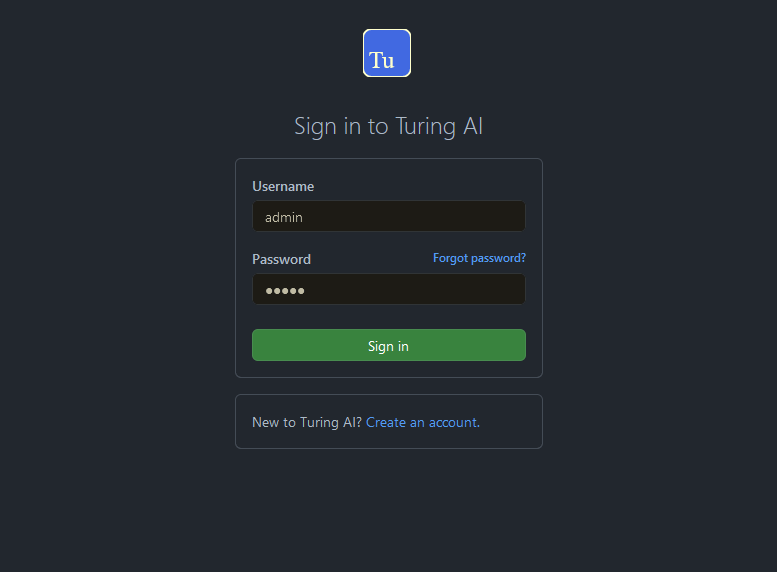Preface
Viglet Turing ES (https://viglet.com/turing) is an open source solution (https://github.com/openturing), which has Semantic Navigation and Chatbot as its main features. You can choose from several NLPs to enrich the data. All content is indexed in Solr as search engine.
1. More Documentation
Technical documentation on Turing ES is available at https://docs.viglet.com/turing.
2. Open Source Development
You can collaborate with Turing, participating in its development. Below are the steps to create your Turing environment.
2.1. Development Structure
2.1.1. Frameworks
Turing ES was developed using Spring Boot (https://spring.io/projects/spring-boot) for its backend.
The UI is currently using AngularJS (https://angularjs.org), but a new UI is being developed using Angular 12 (https://angular.io) with Primer CSS (https://primer.style/css).
In addition to Java, you also need to have Git (https://git-scm.com/downloads) and NodeJS (https://nodejs.org/en/download/) installed.
2.1.2. Databases
By default it uses the H2 database (https://www.h2database.com), but can be changed to other databases using Spring Boot properties. It comes bundled with OpenNLP (https://opennlp.apache.org/) in the same JVM.
2.1.3. Language and Deploy
It uses Java 17 (https://adoptopenjdk.net/archive.html?variant=openjdk17&jvmVariant=hotspot) and its deployment is done with Gradle 8 (https://gradle.org/) and works on Linux and Windows.
2.1.4. Docker
To use Semantic Navigation and Chatbot you must have a Solr (https://solr.apache.org) service available. If you prefer to work with all the services Turing depends on, you can use docker-compose (https://docs.docker.com/compose/install) to start these services, we use the Docker Desktop (https://www.docker.com/products/docker-desktop) installed on computer.
2.1.5. IDE
You can use Spring Tools 4 for Eclipse (https://spring.io/tools) or Eclipse (https://www.eclipse.org/downloads/) or Visual Studio Code (https://code.visualstudio.com/) or IntelliJ (https://www.jetbrains.com/pt-br/idea/) as IDEs.
2.2. Download
Use the git command line to download the repository to your computer.
2.2.1. Turing Server and Connectors
git clone https://github.com/openturing/turing.git2.3. Run during Development
To run Turing ES, execute the following lines:
2.3.1. Turing Server
Development
With UI
cd turing
./gradlew turing-app:bootrunWithout update UI
cd turing
./gradlew turing-app:bootrun -Pno-uiNew Turing UI
Start the Turing Server using dev-ui profile
cd turing
./gradlew turing-app:bootrun --args='--spring.profiles.active=dev-ui' -Pno-uiAnd start one of the components of turing-ui
cd turing/turing-ui
## Console
ng serve console
## Search
ng serve sn
## Chatbot
ng serve converse
## Chatbot
ng serve welcome|
Important
|
You need start the Turing Server and Solr first. |
Build
cd turing
./gradlew turing-app:build2.3.2. Java SDK
Development
cd turing-java-sdk
./gradlew shadowJar
java -cp build/libs/turing-java-sdk-all.jar com.viglet.turing.client.sn.sample.TurSNClientSample|
Important
|
You need start the Turing Server and Solr first. |
2.3.3. Build
cd turing-java-sdk
./gradlew buildOr use the jitpack into your project at https://jitpack.io/#openturing/turing-java-sdk
2.3.4. WEM Listener
cd turing
./gradlew turing-wem:shadowJarFor development, copy the turing-wem/build/libs/turing-wem-all.jar into WEM_DIR/libs and test the listener using turing-wem command line.
|
Important
|
You need start the Turing Server and Solr first and restart WEM |
2.3.5. Database Connector
cd turing
./gradlew turing-jdbc:shadowJar|
Important
|
You need start the Turing Server and Solr first and restart WEM |
2.3.6. Filesystem Connector
cd turing
./gradlew turing-filesystem:shadowJar|
Important
|
You need start the Turing Server and Solr first and restart WEM |
2.3.7. Nutch
Nutch 1.12
cd turing/
./gradlew turing-nuch:nutch1_12:packageDistributionFor development, copy the files of turing-nutch/nutch1_12/build/extracted_dist to APACHE_NUTCH1_12/plugins/indexer-viglet-turing
Nutch 1.18
cd turing/
./gradlew turing-nuch:nutch1_18:packageDistributionFor development, copy the files of turing-nutch/nutch1_18/build/extracted_dist to APACHE_NUTCH1_18/plugins/indexer-viglet-turing
|
Important
|
You need start the Turing Server and Solr first. |
2.4. URLs
2.4.1. Turing Server
-
Administration Console: http://localhost:2700. (admin/admin)
-
Semantic Navigation Sample: http://localhost:2700/sn/Sample.
2.4.2. New Turing UI
-
Welcome http://localhost:4200/welcome
-
Console http://localhost:4200/console
-
Search Page http://localhost:4200/sn/template?_setsite=Sample&_setlocale=en_US
-
Converse http://localhost:4200/converse
2.4.3. Docker Compose
-
Administration Console: http://localhost. (admin/admin)
-
Semantic Navigation Sample: http://localhost/sn/Sample.
-
Solr: http://localhost:8983
2.4.4. Code Quality
You can check the quality of Turing Code at:
-
SonarCloud at https://sonarcloud.io/organizations/viglet-turing/projects
-
Github Actions at https://github.com/openturing/turing/actions
-
Github Security at https://github.com/openturing/turing/security/code-scanning
-
Codecov at https://app.codecov.io/gh/openturing/turing
3. REST API
3.1. API Overview
Turing ES offers a variety of robust, convenient, and simple RESTful Web service APIs to integrate data from Turing to any external system. Through Turing’s API, your developers can create Web applications to interact directly with data that resides in Turing. Among the available features include RESTful APIs using JSON format, authentication via API Key invoking the existing user-level governance and security model built into Turing as well as a developer to manage access to API documentation and API keys. We have APIs to deliver search and cognitive features.
3.2. OpenAPI 3.0
The OpenAPI Specification (OAS) defines a standard, language-agnostic interface to HTTP APIs which allows both humans and computers to discover and understand the capabilities of the service without access to source code, documentation, or through network traffic inspection. When properly defined, a consumer can understand and interact with the remote service with a minimal amount of implementation logic.
An OpenAPI definition can then be used by documentation generation tools to display the API, code generation tools to generate servers and clients in various programming languages, testing tools, and many other use cases.
Turing OpenAPI 3.0 is available at http://localhost:2700/v3/api-docs.
3.3. Swagger
Swagger allows you to describe the structure of your APIs so that machines can read them. The ability of APIs to describe their own structure is the root of all awesomeness in Swagger. Swagger does this by asking your API to return a YAML or JSON that contains a detailed description of your entire API. This file is essentially a resource listing of your API which adheres to OpenAPI Specification.
You can access the Turing API documentation and test it directly using Swagger at http://localhost:2700/swagger-ui.html.
3.4. Generate an API Key
3.4.2. Step 2
Access API Token Section.

3.4.3. Step 3
Create a new API Token with Title and Description.

3.4.4. Step 4
Will be create a new random API Token.

3.5. Semantic Navigation
3.5.1. Search
Search on the semantic navigation site.
API Endpoint
GET http://localhost:2700/api/sn/{{siteName}}/search
Path Parameters
| Attribute | Required / Optional | Description | Example |
|---|---|---|---|
siteName |
Required |
Site Name |
Sample |
Query String
| Attribute | Required / Optional | Description | Example |
|---|---|---|---|
q |
Required |
Search Query. |
q=foo |
p |
Required |
Page Number, first page is 1. |
p=1 |
sort |
Required |
Sort values: |
sort=relevance or sort=title:asc |
fq[] |
Optional |
Query Field. Filter by field, using the following pattern: FIELD: VALUE. |
fq[]=title:bar |
rows |
Optional |
Number of rows that query will return. |
rows=10 |
_setlocale |
Required |
Locale of Semantic Navigation Site |
_setlocale=en_US |
nfpr |
Optional |
Disable Auto Correction |
nfpr=1 |
Example - Request
curl -X 'GET' \
'http://localhost:2700/api/sn/Sample/search?q=foobar&p=1&fq[]=state:WA&sort=relevance&rows=10&nfpr=0&_setlocale=en_US' \
-H 'Content-Type: application/json'Example - Response
{
"pagination": [
{
"type": "CURRENT",
"text": "1",
"href": "/api/sn/Sample/search?q=foobar&p=1&_setlocale=en_US&sort=relevance",
"page": 1
},
{
"type": "PAGE",
"text": "2",
"href": "/api/sn/Sample/search?q=foobar&p=2&_setlocale=en_US&sort=relevance",
"page": 2
},
{
"type": "PAGE",
"text": "3",
"href": "/api/sn/Sample/search?q=foobar&p=3&_setlocale=en_US&sort=relevance",
"page": 3
},
{
"type": "PAGE",
"text": "4",
"href": "/api/sn/Sample/search?q=foobar&p=4&_setlocale=en_US&sort=relevance",
"page": 4
},
{
"type": "NEXT",
"text": "Next",
"href": "/api/sn/Sample/search?q=foobar&p=2&_setlocale=en_US&sort=relevance",
"page": 2
},
{
"type": "LAST",
"text": "Last",
"href": "/api/sn/Sample/search?q=foobar&p=480&_setlocale=en_US&sort=relevance",
"page": 480
}
],
"queryContext": {
"count": 4795,
"index": "Sample",
"limit": 10,
"offset": 0,
"page": 1,
"pageCount": 480,
"pageEnd": 10,
"pageStart": 1,
"responseTime": 51,
"query": {
"queryString": "foobar",
"sort": "relevance",
"locale": "en_US"
},
"defaultFields": {
"title": "title",
"date": "publicationDate",
"description": "texts",
"text": "text",
"image": "image",
"url": "url"
}
},
"results": {
"document": [
{
"source": "https://www.example.com/0df43c64ebeeb710VgnVCM100000d701210aRCRD",
"elevate": false,
"metadata": [
{
"href": "/api/sn/Sample/search?q=foobar&p=1&_setlocale=en_US&sort=relevance&fq[]=site%3ASample Site",
"text": "Sample Site"
},
{
"href": "/api/sn/Sample/search?q=foobar&p=1&_setlocale=en_US&sort=relevance&fq[]=categories%3AInova%C3%A7%C3%A3o",
"text": "Inovation"
},
{
"href": "/api/sn/Sample/search?q=foobar&p=1&_setlocale=en_US&sort=relevance&fq[]=type%3ANews",
"text": "News"
}
],
"fields": {
"author": "john",
"description": "Loren",
"title": "Loren",
"type": "News",
"url": "https://www.example.com/0df43c64ebeeb710VgnVCM100000d701210aRCRD",
"state": [
"MA"
],
"modificationDate": "2021-09-16T13:28:54.000+00:00",
"site": "Sample Site",
"texts": [
"..."
],
"provider": "Sample Site",
"_version_": 1765073243578826752,
"id": "0df43c64ebeeb710VgnVCM100000d701210aRCRD",
"categories": [
"Inovation"
],
"source_apps": [
"WEM"
],
"publicationDate": "2021-09-16T13:28:59.000+00:00"
}
}
]
},
"groups": [],
"widget": {
"facet": [
{
"facets": [
{
"count": 2343,
"link": "/api/sn/Sample/search?q=foobar&p=1&_setlocale=en_US&sort=relevance&fq[]=type%3AArticle",
"label": "Article"
},
{
"count": 485,
"link": "/api/sn/Sample/search?q=foobar&p=1&_setlocale=en_US&sort=relevance&fq[]=type%3ANews",
"label": "News"
},
{
"count": 267,
"link": "/api/sn/Sample/search?q=foobar&p=1&_setlocale=en_US&sort=relevance&fq[]=type%3AVideo",
"label": "Video"
},
{
"count": 171,
"link": "/api/sn/Sample/search?q=foobar&p=1&_setlocale=en_US&sort=relevance&fq[]=type%3AFaq",
"label": "Faq"
}
],
"label": {
"lang": "en",
"text": "Types"
},
"name": "type",
"description": "Content Type Field",
"type": "STRING",
"multiValued": false
},
{
"facets": [
{
"count": 4764,
"link": "/api/sn/Sample/search?q=foobar&p=1&_setlocale=en_US&sort=relevance&fq[]=site%3ASample Site",
"label": "Sample Site"
}
],
"label": {
"lang": "en",
"text": "Sites"
},
"name": "site",
"description": "Site Name",
"type": "STRING",
"multiValued": false
},
{
"facets": [
{
"count": 2603,
"link": "/api/sn/Sample/search?q=foobar&p=1&_setlocale=en_US&sort=relevance&fq[]=categories%3AInova%C3%A7%C3%A3o",
"label": "Inovation"
},
{
"count": 300,
"link": "/api/sn/Sample/search?q=foobar&p=1&_setlocale=en_US&sort=relevance&fq[]=categories%3AINOVA%C3%87%C3%83O",
"label": "Inovation"
}
],
"label": {
"lang": "en",
"text": "Categories"
},
"name": "categories",
"description": "Categories",
"type": "STRING",
"multiValued": true
},
{
"facets": [
{
"count": 2145,
"link": "/api/sn/Sample/search?q=foobar&p=1&_setlocale=en_US&sort=relevance&fq[]=state%3ANA",
"label": "NA"
},
{
"count": 325,
"link": "/api/sn/Sample/search?q=foobar&p=1&_setlocale=en_US&sort=relevance&fq[]=state%3ASC",
"label": "SC"
},
{
"count": 297,
"link": "/api/sn/Sample/search?q=foobar&p=1&_setlocale=en_US&sort=relevance&fq[]=state%3APE",
"label": "PE"
}
],
"label": {
"lang": "en",
"text": "States"
},
"name": "state",
"description": "State",
"type": "STRING",
"multiValued": true
}
],
"facetToRemove": null,
"similar": null,
"spellCheck": {
"correctedText": false,
"usingCorrectedText": true,
"original": {
"text": "foobar",
"link": "/api/sn/Sample/search?q=foobar&p=1&_setlocale=en_US&sort=relevance&nfpr=1"
},
"corrected": {
"text": "",
"link": "/api/sn/Sample/search?q=&p=1&_setlocale=en_US&sort=relevance"
}
},
"locales": [
{
"locale": "en_US",
"link": "/api/sn/Sample/search?q=foobar&p=1&_setlocale=en_US&sort=relevance"
}
],
"spotlights": []
}
}3.5.2. Search with Targeting Rules
Search on the semantic navigation site adding segmentation, restricting content based on defined segments.
API Endpoint
POST http://localhost:2700/api/sn/{{siteName}}/search
Headers
API headers include the mandatory information you send along with the request URL and body. This information helps provide insights into request context and authorization credentials that, in turn, allows access to protected resources.
| Key | Value | Description |
|---|---|---|
Key |
api-key |
API key helps authenticate the application with the server. For generating API key, refer to Generate an API Key |
Content-Type |
application/json |
Content-Type is a representation header that determines the type of data (media/resource) present in the request body |
Accept |
application/json |
Determines the acceptable response type from the server |
Path Parameters
| Attribute | Required / Optional | Description | Example |
|---|---|---|---|
siteName |
Required |
Site Name |
Sample |
Query String
| Attribute | Required / Optional | Description | Example |
|---|---|---|---|
q |
Required |
Search Query. |
q=foo |
p |
Required |
Page Number, first page is 1. |
p=1 |
sort |
Required |
Sort values: |
sort=relevance or sort=title:asc |
fq[] |
Optional |
Query Field. Filter by field, using the following pattern: FIELD: VALUE. |
fq[]=title:bar |
rows |
Optional |
Number of rows that query will return. |
rows=10 |
_setlocale |
Required |
Locale of Semantic Navigation Site |
_setlocale=en_US |
nfpr |
Optional |
Disable Auto Correction |
nfpr=1 |
group |
Optional |
Group by attribute |
group=type |
Request Parameters
| Attribute | Type | Required / Optional | Description |
|---|---|---|---|
userId |
String |
Optional |
User Id |
targetingRules |
String[] |
Optional |
Targeting Rule. Restrict search based in: FIELD: VALUE. |
populateMetrics |
Boolean |
Optional |
If populate metrics |
Example - Request
curl -X 'POST' \
'http://localhost:2700/api/sn/Sample/search?q=foobar&p=1&fq%5B%5D=state%3AWA&sort=relevance&rows=10&nfpr=0&_setlocale=en_US' \
-H 'Content-Type: application/json' \
-H 'Key: {{Enter your API KEY}}' \
-d '{
"userId": "string",
"populateMetrics": true,
"targetingRules": [
"department:HR",
"profile:Principal"
]
}'Example - Response
{
"pagination": [
{
"type": "CURRENT",
"text": "1",
"href": "/api/sn/Sample/search?q=foobar&p=1&_setlocale=en_US&sort=relevance",
"page": 1
},
{
"type": "PAGE",
"text": "2",
"href": "/api/sn/Sample/search?q=foobar&p=2&_setlocale=en_US&sort=relevance",
"page": 2
},
{
"type": "PAGE",
"text": "3",
"href": "/api/sn/Sample/search?q=foobar&p=3&_setlocale=en_US&sort=relevance",
"page": 3
},
{
"type": "PAGE",
"text": "4",
"href": "/api/sn/Sample/search?q=foobar&p=4&_setlocale=en_US&sort=relevance",
"page": 4
},
{
"type": "NEXT",
"text": "Next",
"href": "/api/sn/Sample/search?q=foobar&p=2&_setlocale=en_US&sort=relevance",
"page": 2
},
{
"type": "LAST",
"text": "Last",
"href": "/api/sn/Sample/search?q=foobar&p=480&_setlocale=en_US&sort=relevance",
"page": 480
}
],
"queryContext": {
"count": 4795,
"index": "Sample",
"limit": 10,
"offset": 0,
"page": 1,
"pageCount": 480,
"pageEnd": 10,
"pageStart": 1,
"responseTime": 51,
"query": {
"queryString": "foobar",
"sort": "relevance",
"locale": "en_US"
},
"defaultFields": {
"title": "title",
"date": "publicationDate",
"description": "texts",
"text": "text",
"image": "image",
"url": "url"
}
},
"results": {
"document": [
{
"source": "https://www.example.com/0df43c64ebeeb710VgnVCM100000d701210aRCRD",
"elevate": false,
"metadata": [
{
"href": "/api/sn/Sample/search?q=foobar&p=1&_setlocale=en_US&sort=relevance&fq[]=site%3ASample Site",
"text": "Sample Site"
},
{
"href": "/api/sn/Sample/search?q=foobar&p=1&_setlocale=en_US&sort=relevance&fq[]=categories%3AInova%C3%A7%C3%A3o",
"text": "Inovation"
},
{
"href": "/api/sn/Sample/search?q=foobar&p=1&_setlocale=en_US&sort=relevance&fq[]=type%3ANews",
"text": "News"
}
],
"fields": {
"author": "john",
"description": "Loren",
"title": "Loren",
"type": "News",
"url": "https://www.example.com/0df43c64ebeeb710VgnVCM100000d701210aRCRD",
"state": [
"MA"
],
"modificationDate": "2021-09-16T13:28:54.000+00:00",
"site": "Sample Site",
"texts": [
"..."
],
"provider": "Sample Site",
"_version_": 1765073243578826752,
"id": "0df43c64ebeeb710VgnVCM100000d701210aRCRD",
"categories": [
"Inovation"
],
"source_apps": [
"WEM"
],
"publicationDate": "2021-09-16T13:28:59.000+00:00"
}
}
]
},
"groups": [],
"widget": {
"facet": [
{
"facets": [
{
"count": 2343,
"link": "/api/sn/Sample/search?q=foobar&p=1&_setlocale=en_US&sort=relevance&fq[]=type%3AArticle",
"label": "Article"
},
{
"count": 485,
"link": "/api/sn/Sample/search?q=foobar&p=1&_setlocale=en_US&sort=relevance&fq[]=type%3ANews",
"label": "News"
},
{
"count": 267,
"link": "/api/sn/Sample/search?q=foobar&p=1&_setlocale=en_US&sort=relevance&fq[]=type%3AVideo",
"label": "Video"
},
{
"count": 171,
"link": "/api/sn/Sample/search?q=foobar&p=1&_setlocale=en_US&sort=relevance&fq[]=type%3AFaq",
"label": "Faq"
}
],
"label": {
"lang": "en",
"text": "Types"
},
"name": "type",
"description": "Content Type Field",
"type": "STRING",
"multiValued": false
},
{
"facets": [
{
"count": 4764,
"link": "/api/sn/Sample/search?q=foobar&p=1&_setlocale=en_US&sort=relevance&fq[]=site%3ASample Site",
"label": "Sample Site"
}
],
"label": {
"lang": "en",
"text": "Sites"
},
"name": "site",
"description": "Site Name",
"type": "STRING",
"multiValued": false
},
{
"facets": [
{
"count": 2603,
"link": "/api/sn/Sample/search?q=foobar&p=1&_setlocale=en_US&sort=relevance&fq[]=categories%3AInova%C3%A7%C3%A3o",
"label": "Inovation"
},
{
"count": 300,
"link": "/api/sn/Sample/search?q=foobar&p=1&_setlocale=en_US&sort=relevance&fq[]=categories%3AINOVA%C3%87%C3%83O",
"label": "Inovation"
}
],
"label": {
"lang": "en",
"text": "Categories"
},
"name": "categories",
"description": "Categories",
"type": "STRING",
"multiValued": true
},
{
"facets": [
{
"count": 2145,
"link": "/api/sn/Sample/search?q=foobar&p=1&_setlocale=en_US&sort=relevance&fq[]=state%3ANA",
"label": "NA"
},
{
"count": 325,
"link": "/api/sn/Sample/search?q=foobar&p=1&_setlocale=en_US&sort=relevance&fq[]=state%3ASC",
"label": "SC"
},
{
"count": 297,
"link": "/api/sn/Sample/search?q=foobar&p=1&_setlocale=en_US&sort=relevance&fq[]=state%3APE",
"label": "PE"
}
],
"label": {
"lang": "en",
"text": "States"
},
"name": "state",
"description": "State",
"type": "STRING",
"multiValued": true
}
],
"facetToRemove": null,
"similar": null,
"spellCheck": {
"correctedText": false,
"usingCorrectedText": true,
"original": {
"text": "foobar",
"link": "/api/sn/Sample/search?q=foobar&p=1&_setlocale=en_US&sort=relevance&nfpr=1"
},
"corrected": {
"text": "",
"link": "/api/sn/Sample/search?q=&p=1&_setlocale=en_US&sort=relevance"
}
},
"locales": [
{
"locale": "en_US",
"link": "/api/sn/Sample/search?q=foobar&p=1&_setlocale=en_US&sort=relevance"
}
],
"spotlights": []
}
}3.5.3. Search With Group By
Search on the semantic navigation site by grouping the search into groups.
API Endpoint
GET|POST http://localhost:2700/api/sn/{{siteName}}/search
Headers
API headers include the mandatory information you send along with the request URL and body. This information helps provide insights into request context and authorization credentials that, in turn, allows access to protected resources.
| Key | Value | Description |
|---|---|---|
Key |
api-key |
API key helps authenticate the application with the server. For generating API key, refer to Generate an API Key |
Content-Type |
application/json |
Content-Type is a representation header that determines the type of data (media/resource) present in the request body |
Accept |
application/json |
Determines the acceptable response type from the server |
Path Parameters
| Attribute | Required / Optional | Description | Example |
|---|---|---|---|
siteName |
Required |
Site Name |
Sample |
Query String
| Attribute | Required / Optional | Description | Example |
|---|---|---|---|
q |
Required |
Search Query. |
q=foo |
p |
Required |
Page Number, first page is 1. |
p=1 |
sort |
Required |
Sort values: |
sort=relevance or sort=title:asc |
fq[] |
Optional |
Query Field. Filter by field, using the following pattern: FIELD: VALUE. |
fq[]=title:bar |
rows |
Optional |
Number of rows that query will return. |
rows=10 |
_setlocale |
Required |
Locale of Semantic Navigation Site |
_setlocale=en_US |
nfpr |
Optional |
Disable Auto Correction |
nfpr=1 |
group |
Optional |
Group by attribute |
group=type |
Example - Request
curl -X 'GET' \
'http://localhost:2700/api/sn/Sample/search?q=foobar&p=1&group=type&sort=relevance&rows=10&nfpr=0&_setlocale=en_US' \
-H 'Content-Type: application/json'Example - Response
{
"pagination": [
{
"type": "CURRENT",
"text": "1",
"href": "/api/sn/Sample/search?q=foobar&p=1&_setlocale=en_US&sort=relevance&group=type",
"page": 1
},
{
"type": "PAGE",
"text": "2",
"href": "/api/sn/Sample/search?q=foobar&p=2&_setlocale=en_US&sort=relevance&group=type",
"page": 2
},
{
"type": "PAGE",
"text": "3",
"href": "/api/sn/Sample/search?q=foobar&p=3&_setlocale=en_US&sort=relevance&group=type",
"page": 3
},
{
"type": "PAGE",
"text": "4",
"href": "/api/sn/Sample/search?q=foobar&p=4&_setlocale=en_US&sort=relevance&group=type",
"page": 4
},
{
"type": "NEXT",
"text": "Next",
"href": "/api/sn/Sample/search?q=foobar&p=2&_setlocale=en_US&sort=relevance&group=type",
"page": 2
},
{
"type": "LAST",
"text": "Last",
"href": "/api/sn/Sample/search?q=foobar&p=480&_setlocale=en_US&sort=relevance&group=type",
"page": 480
}
],
"queryContext": {
"count": 4795,
"index": "Sample",
"limit": 10,
"offset": 0,
"page": 1,
"pageCount": 480,
"pageEnd": 10,
"pageStart": 1,
"responseTime": 73,
"query": {
"queryString": "foobar",
"sort": "relevance",
"locale": "en_US"
},
"defaultFields": {
"title": "title",
"date": "publicationDate",
"description": "texts",
"text": "text",
"image": "image",
"url": "url"
}
},
"results": { "document": [] },
"groups": [
{
"name": "News",
"count": 485,
"page": 1,
"pageCount": 49,
"pageEnd": 10,
"pageStart": 1,
"limit": 10,
"results": {
"document": [
{
"source": "https://www.example.com/ufs/ma/noticias/premio-nacional-de-foobar-recebe-inscricoes-ate-2-de-outubro,0df43c64ebeeb710VgnVCM100000d701210aRCRD",
"elevate": false,
"metadata": [
{
"href": "/api/sn/Sample/search?q=foobar&p=1&_setlocale=en_US&sort=relevance&group=type&fq[]=state%3AMA",
"text": "MA"
},
{
"href": "/api/sn/Sample/search?q=foobar&p=1&_setlocale=en_US&sort=relevance&group=type&fq[]=site%3ASample Site",
"text": "Sample Site"
},
{
"href": "/api/sn/Sample/search?q=foobar&p=1&_setlocale=en_US&sort=relevance&group=type&fq[]=categories%3AInova%C3%A7%C3%A3o",
"text": "Inovation"
},
{
"href": "/api/sn/Sample/search?q=foobar&p=1&_setlocale=en_US&sort=relevance&group=type&fq[]=type%3ANews",
"text": "News"
}
],
"fields": {
"author": "john",
"description": "...",
"title": "...",
"type": "News",
"url": "https://www.example.com/0df43c64ebeeb710VgnVCM100000d701210aRCRD",
"state": ["MA"],
"modificationDate": "2021-09-16T13:28:54.000+00:00",
"site": "Sample Site",
"texts": [
"..."
],
"provider": "Sample Site",
"_version_": 1765073243578826752,
"id": "0df43c64ebeeb710VgnVCM100000d701210aRCRD",
"categories": ["Inovation"],
"source_apps": ["WEM"],
"publicationDate": "2021-09-16T13:28:59.000+00:00"
}
},
{
"source": "https://www.example.com/ufs/1e929c110e49c710VgnVCM100000d701210aRCRD",
"elevate": false,
"metadata": [
{
"href": "/api/sn/Sample/search?q=foobar&p=1&_setlocale=en_US&sort=relevance&group=type&fq[]=state%3AMA",
"text": "MA"
},
{
"href": "/api/sn/Sample/search?q=foobar&p=1&_setlocale=en_US&sort=relevance&group=type&fq[]=site%3ASample Site",
"text": "Sample Site"
},
{
"href": "/api/sn/Sample/search?q=foobar&p=1&_setlocale=en_US&sort=relevance&group=type&fq[]=categories%3AInova%C3%A7%C3%A3o",
"text": "Inovation"
},
{
"href": "/api/sn/Sample/search?q=foobar&p=1&_setlocale=en_US&sort=relevance&group=type&fq[]=type%3ANews",
"text": "News"
}
],
"fields": {
"author": "john",
"description": "...",
"title": "...",
"type": "News",
"url": "https://www.example.com/1e929c110e49c710VgnVCM100000d701210aRCRD",
"state": ["MA"],
"modificationDate": "2021-10-18T20:01:04.000+00:00",
"site": "Sample Site",
"texts": [
"..."
],
"provider": "Sample Site",
"_version_": 1765073243259011072,
"id": "1e929c110e49c710VgnVCM100000d701210aRCRD",
"categories": ["Inovation"],
"source_apps": ["WEM"],
"publicationDate": "2021-10-18T20:01:11.000+00:00"
}
}
]
},
"pagination": [
{
"type": "CURRENT",
"text": "1",
"href": "/api/sn/Sample/search?q=foobar&p=1&_setlocale=en_US&sort=relevance&fq[]=News",
"page": 1
},
{
"type": "PAGE",
"text": "2",
"href": "/api/sn/Sample/search?q=foobar&p=2&_setlocale=en_US&sort=relevance&fq[]=News",
"page": 2
},
{
"type": "PAGE",
"text": "3",
"href": "/api/sn/Sample/search?q=foobar&p=3&_setlocale=en_US&sort=relevance&fq[]=News",
"page": 3
},
{
"type": "PAGE",
"text": "4",
"href": "/api/sn/Sample/search?q=foobar&p=4&_setlocale=en_US&sort=relevance&fq[]=News",
"page": 4
},
{
"type": "NEXT",
"text": "Next",
"href": "/api/sn/Sample/search?q=foobar&p=2&_setlocale=en_US&sort=relevance&fq[]=News",
"page": 2
},
{
"type": "LAST",
"text": "Last",
"href": "/api/sn/Sample/search?q=foobar&p=49&_setlocale=en_US&sort=relevance&fq[]=News",
"page": 49
}
]
},
{
"name": "Article",
"count": 2343,
"page": 1,
"pageCount": 235,
"pageEnd": 10,
"pageStart": 1,
"limit": 10,
"results": {
"document": [
{
"source": "https://www.example.com/dc926de4cced1810VgnVCM100000d701210aRCRD",
"elevate": false,
"metadata": [
{
"href": "/api/sn/Sample/search?q=foobar&p=1&_setlocale=en_US&sort=relevance&group=type&fq[]=state%3ANA",
"text": "NA"
},
{
"href": "/api/sn/Sample/search?q=foobar&p=1&_setlocale=en_US&sort=relevance&group=type&fq[]=site%3ASample Site",
"text": "Sample Site"
},
{
"href": "/api/sn/Sample/search?q=foobar&p=1&_setlocale=en_US&sort=relevance&group=type&fq[]=type%3AArticle",
"text": "Article"
}
],
"fields": {
"author": "john",
"htmls": [
"..."
],
"description": "...",
"title": "...",
"type": "Article",
"url": "https://www.example.com/dc926de4cced1810VgnVCM100000d701210aRCRD",
"state": ["NA"],
"modificationDate": "2022-07-12T14:00:58.000+00:00",
"site": "Sample Site",
"texts": [
"..."
],
"provider": "Sample Site",
"_version_": 1765071551980371968,
"id": "dc926de4cced1810VgnVCM100000d701210aRCRD",
"categories": ["Inovation"],
"source_apps": ["WEM"],
"publicationDate": "2022-07-12T14:03:16.000+00:00"
}
}
]
},
"pagination": [
{
"type": "CURRENT",
"text": "1",
"href": "/api/sn/Sample/search?q=foobar&p=1&_setlocale=en_US&sort=relevance&fq[]=Article",
"page": 1
},
{
"type": "PAGE",
"text": "2",
"href": "/api/sn/Sample/search?q=foobar&p=2&_setlocale=en_US&sort=relevance&fq[]=Article",
"page": 2
},
{
"type": "PAGE",
"text": "3",
"href": "/api/sn/Sample/search?q=foobar&p=3&_setlocale=en_US&sort=relevance&fq[]=Article",
"page": 3
},
{
"type": "PAGE",
"text": "4",
"href": "/api/sn/Sample/search?q=foobar&p=4&_setlocale=en_US&sort=relevance&fq[]=Article",
"page": 4
},
{
"type": "NEXT",
"text": "Next",
"href": "/api/sn/Sample/search?q=foobar&p=2&_setlocale=en_US&sort=relevance&fq[]=Article",
"page": 2
},
{
"type": "LAST",
"text": "Last",
"href": "/api/sn/Sample/search?q=foobar&p=235&_setlocale=en_US&sort=relevance&fq[]=Article",
"page": 235
}
]
}
],
"widget": {
"facet": [
{
"facets": [
{
"count": 2343,
"link": "/api/sn/Sample/search?q=foobar&p=1&_setlocale=en_US&sort=relevance&group=type&fq[]=type%3AArticle",
"label": "Article"
},
{
"count": 485,
"link": "/api/sn/Sample/search?q=foobar&p=1&_setlocale=en_US&sort=relevance&group=type&fq[]=type%3ANews",
"label": "News"
}
],
"label": { "lang": "en", "text": "Types" },
"name": "type",
"description": "Content Type Field",
"type": "STRING",
"multiValued": false
},
{
"facets": [
{
"count": 4764,
"link": "/api/sn/Sample/search?q=foobar&p=1&_setlocale=en_US&sort=relevance&group=type&fq[]=site%3ASample Site",
"label": "Sample Site"
}
],
"label": { "lang": "en", "text": "Sites" },
"name": "site",
"description": "Site Name",
"type": "STRING",
"multiValued": false
},
{
"facets": [
{
"count": 2603,
"link": "/api/sn/Sample/search?q=foobar&p=1&_setlocale=en_US&sort=relevance&group=type&fq[]=categories%3AInova%C3%A7%C3%A3o",
"label": "Inovation"
},
{
"count": 1106,
"link": "/api/sn/Sample/search?q=foobar&p=1&_setlocale=en_US&sort=relevance&group=type&fq[]=categories%3AEmpreendedorismo",
"label": "Empreendedorismo"
}
],
"label": { "lang": "en", "text": "Categories" },
"name": "categories",
"description": "Categories",
"type": "STRING",
"multiValued": true
},
{
"facets": [
{
"count": 2145,
"link": "/api/sn/Sample/search?q=foobar&p=1&_setlocale=en_US&sort=relevance&group=type&fq[]=state%3ANA",
"label": "NA"
},
{
"count": 325,
"link": "/api/sn/Sample/search?q=foobar&p=1&_setlocale=en_US&sort=relevance&group=type&fq[]=state%3ASC",
"label": "SC"
},
{
"count": 297,
"link": "/api/sn/Sample/search?q=foobar&p=1&_setlocale=en_US&sort=relevance&group=type&fq[]=state%3APE",
"label": "PE"
}
],
"label": { "lang": "en", "text": "States" },
"name": "state",
"description": "State",
"type": "STRING",
"multiValued": true
}
],
"facetToRemove": null,
"similar": null,
"spellCheck": {
"correctedText": false,
"usingCorrectedText": true,
"original": {
"text": "foobar",
"link": "/api/sn/Sample/search?q=foobar&p=1&_setlocale=en_US&sort=relevance&group=type&nfpr=1"
},
"corrected": {
"text": "",
"link": "/api/sn/Sample/search?q=&p=1&_setlocale=en_US&sort=relevance&group=type"
}
},
"locales": [
{
"locale": "en_US",
"link": "/api/sn/Sample/search?q=foobar&p=1&_setlocale=en_US&sort=relevance&group=type"
}
],
"spotlights": []
}
}
3.5.4. Search Between Dates
Search on the semantic navigation site between Dates
API Endpoint
GET|POST http://localhost:2700/api/sn/{{siteName}}/search
Headers
API headers include the mandatory information you send along with the request URL and body. This information helps provide insights into request context and authorization credentials that, in turn, allows access to protected resources.
| Key | Value | Description |
|---|---|---|
Key |
api-key |
API key helps authenticate the application with the server. For generating API key, refer to Generate an API Key |
Content-Type |
application/json |
Content-Type is a representation header that determines the type of data (media/resource) present in the request body |
Accept |
application/json |
Determines the acceptable response type from the server |
Path Parameters
| Attribute | Required / Optional | Description | Example |
|---|---|---|---|
siteName |
Required |
Site Name |
Sample |
Query String
| Attribute | Required / Optional | Description | Example |
|---|---|---|---|
q |
Required |
Search Query. |
q=foo |
p |
Required |
Page Number, first page is 1. |
p=1 |
sort |
Required |
Sort values: |
sort=relevance or sort=title:asc |
fq[] |
Optional |
Query Field. Filter by field, using the following pattern: FIELD: VALUE. |
fq[]=title:bar |
rows |
Optional |
Number of rows that query will return. |
rows=10 |
_setlocale |
Required |
Locale of Semantic Navigation Site |
_setlocale=en_US |
nfpr |
Optional |
Disable Auto Correction |
nfpr=1 |
group |
Optional |
Group by attribute |
group=type |
You will use fq[] to define the dates using the expression with the following date format: yyyy-MM-dd’T’HH:mm:ss’Z
Between Dates
fq[]=attribute:[InitialDate TO EndDate].
Example - Request
curl -X 'GET' \
'http://localhost:2700/api/sn/Sample/search?q=foobar&_setlocale=en_US&fq[]=modificationDate:[2023-07-23T00:00:00Z+TO+2023-11-30T00:00:00Z]' \
-H 'Content-Type: application/json'From a date
fq[]=attribute:[InitialDate TO *].
Example - Request
curl -X 'GET' \
'http://localhost:2700/api/sn/Sample/search?q=foobar&_setlocale=en_US&fq[]=modificationDate:[2023-07-23T00:00:00Z+TO+*]' \
-H 'Content-Type: application/json'Until a date
fq[]=attribute:[* TO EndDate].
Example - Request
curl -X 'GET' \
'http://localhost:2700/api/sn/Sample/search?q=foobar&_setlocale=en_US&fq[]=modificationDate:[*+TO+2023-11-30T00:00:00Z]' \
-H 'Content-Type: application/json'3.5.5. Search Latest
Returns the last terms searched by the user in the search.
API Endpoint
POST http://localhost:2700/api/sn/{{siteName}}/search/latest
Headers
API headers include the mandatory information you send along with the request URL and body. This information helps provide insights into request context and authorization credentials that, in turn, allows access to protected resources.
| Key | Value | Description |
|---|---|---|
Key |
api-key |
API key helps authenticate the application with the server. For generating API key, refer to Generate an API Key |
Content-Type |
application/json |
Content-Type is a representation header that determines the type of data (media/resource) present in the request body |
Accept |
application/json |
Determines the acceptable response type from the server |
Path Parameters
| Attribute | Type | Required / Optional | Description | Example |
|---|---|---|---|---|
sitename |
String |
Required |
Site Name. |
Sample |
Query String
| Attribute | Type | Required / Optional | Description | Default | Example |
|---|---|---|---|---|---|
q |
String |
Required |
Search Query. |
- |
q=foo |
rows |
Integer |
Optional |
Number of rows that query will return. |
5 |
rows=10 |
_setlocale |
Boolean |
Required |
Locale of Semantic Navigation Site |
- |
_setlocale=en_US |
Request Parameters
| Attribute | Type | Required / Optional | Description | Example |
|---|---|---|---|---|
userId |
String |
Required |
User Id |
userId=john |
Example - Request
curl -X POST \
'http://localhost:2700/api/sn/Sample/search/latest?rows=5&_setlocale=en_US' \
-H 'Content-Type: application/json'
-H 'Key: {{Enter your API KEY}}'
-d '{
"userId": "john"
}'Example - Response
[
"foo",
"bar"
]3.5.6. Search Locales
List all locales on the semantic navigation site.
API Endpoint
GET http://localhost:2700/api/sn/{{siteName}}/search/locales
Path Parameters
| Attribute | Type | Required / Optional | Description | Example |
|---|---|---|---|---|
sitename |
String |
Required |
Site Name. |
Sample |
Example - Request
curl -X 'GET' \
'http://localhost:2700/api/sn/Sample/search/locales' \
-H 'Content-Type: application/json'Example - Response
[
{
"locale": "en_US",
"link": "/api/sn/Sample/search?_setlocale=en_US"
},
{
"locale": "pt_BR",
"link": "/api/sn/Sample/search?_setlocale=pt_BR"
}
]3.5.7. Auto Complete
Returns a term array that starts with the query value.
API Endpoint
GET http://localhost:2700/api/sn/{{siteName}}/ac
Path Parameters
| Attribute | Required / Optional | Description | Example |
|---|---|---|---|
siteName |
Required |
Site Name |
Sample |
Query String
| Attribute | Type | Required / Optional | Description | Example |
|---|---|---|---|---|
q |
String |
Required |
Search Query. |
q=foo |
rows |
Integer |
Optional |
Number of rows that query will return. |
rows=10 |
_setlocale |
Boolean |
Required |
Locale of Semantic Navigation Site |
_setlocale=en_US |
Example - Request
curl -X 'GET' \
'http://localhost:2700/api/sn/Sample/ac?q=dis&rows=10&_setlocale=en_US' \
-H 'Content-Type: application/json'Example - Response
[
"disc",
"discovery"
"disco"
"disney"
]3.5.8. Spell Check
Corrects the text based on the semantic navigation site search database in a given language.
API Endpoint
GET http://localhost:2700/api/sn/{{siteName}}/{{locale}}/spell-check
Path Parameters
| Attribute | Type | Required / Optional | Description | Example |
|---|---|---|---|---|
sitename |
String |
Required |
Site Name. |
Sample |
locale |
String |
Required |
Locale of Semantic Navigation Site |
en_US |
Query String
| Attribute | Type | Required / Optional | Description | Example |
|---|---|---|---|---|
q |
String |
Required |
Search Query. |
q=foo |
rows |
Integer |
Optional |
Number of rows that query will return. |
rows=10 |
_setlocale |
Boolean |
Required |
Locale of Semantic Navigation Site |
_setlocale=en_US |
Example - Request
curl -X 'GET' \
'http://localhost:2700/api/sn/Sample/en_US/spell-check?q=fuu' \
-H 'Content-Type: application/json'Example - Response
{
"correctedText": true,
"usingCorrectedText": false,
"original": {
"text": "fuu",
"link": "/api/sn/Sample/en_US/spell-check?q=fuu&nfpr=1"
},
"corrected": {
"text": "foo",
"link": "/api/sn/Sample/en_US/spell-check?q=foo"
}
}3.6. Cognitive
3.6.1. Spell Check
Corrects text based on the given language.
API Endpoint
GET http://localhost:2700/api/cognitive/spell-checker/{{locale}}
Headers
API headers include the mandatory information you send along with the request URL and body. This information helps provide insights into request context and authorization credentials that, in turn, allows access to protected resources.
| Key | Value | Description |
|---|---|---|
Key |
api-key |
API key helps authenticate the application with the server. For generating API key, refer to Generate an API Key |
Content-Type |
application/json |
Content-Type is a representation header that determines the type of data (media/resource) present in the request body |
Accept |
application/json |
Determines the acceptable response type from the server |
Path Parameters
| Attribute | Type | Required / Optional | Description | Example |
|---|---|---|---|---|
locale |
String |
Required |
Locale of Semantic Navigation Site |
en_US |
Query String
| Attribute | Type | Required / Optional | Description | Example |
|---|---|---|---|---|
text |
String |
Required |
Text to validated |
text=fuu ber |
Example - Request
curl -X GET \
"http://localhost:2700/api/cognitive/spell-checker/en_US?text=urange" \
-H "Accept: application/json" \
-H "Key: {{Enter your API KEY}}"Example - Response
[
"range",
"orange",
"grange",
"Grange",
"Orange",
"u range"
]